WordPress on Azure
Here is how I deployed my WordPress site on Azure. I know, cliché to write a blog post about setting up your blog. But maybe I can write from a perspective that will benefit you. With my knowledge of Azure IaaS/PaaS services, Azure seemed like the first choice of where to host a website. And let me tell you, Azure makes this very easy. There is a pre-built solution on the Azure Marketplace to deploy WordPress on Azure (see screenshot below):
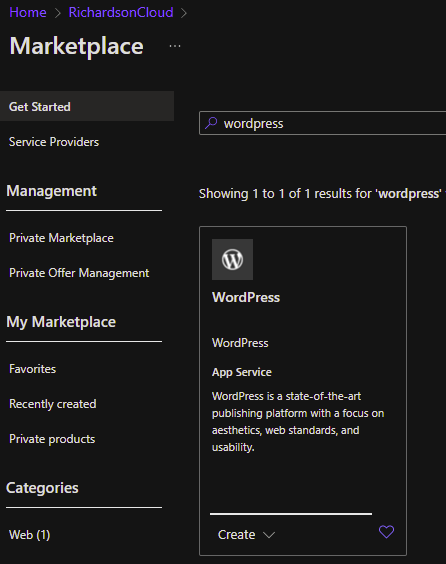
This is why I love the cloud. With a few clicks, I deployed a WordPress site using all the latest cloud native services. This deploys an Azure App Service to run the web application, an Azure MySQL Flexible Server, an Azure VNET to keep the communication between the app and the database internal, and it even deploys CDN using Azure Front Door. You could do all of this without knowing what any of those things are. But if you do know them, you have complete control. This isn’t much more expensive than the low-budget hosting companies, but this has the capability to scale up dramatically around the globe using Azure’s global scale data center network and services. I was even able to purchase the domain name and generate SSL certs all in the Azure Portal.
WordPress on Azure Architecture:
While Azure makes deploying all of the above mentioned resources very easy, I really enjoy getting into the details of how a solution works. So, here is a diagram of all the resources that are deployed as part of this scalable WordPress site:

If you aren’t familiar with Azure, that might look like a lot of complexity for one simple website, but that is the beauty of Azure. I didn’t have to manually configure all those services. And I have a highly available website that can scale easily with no servers to patch and fairly low cost (I’m paying only for what I use). If I get enough traffic that I need to scale this to more regions, I’ll be sure to post an update! And here is a starting point to learn this: Quickstart: Create a WordPress site – Azure App Service | Microsoft Learn
Let’s Sum This Up:
This was a quick look at how easy it is to deploy a WordPress site to Azure. It makes a lot of sense to use Azure’s global services to host a WordPress site. I also included some of the technical detail of what resources are created in the process. I plan for this to be the first of many posts about Azure Architecture and Azure solutions, so stay tuned!
Share this content:
I am a leader and solutions architect with over 10 years of hands on experience in private, public, and hybrid cloud technologies, networking, security, and data center management. My passion is to help clients gain agility and accelerate their business through IT modernization using cloud technologies.
I have consulted for some of the largest universities and corporations in the world on topics such as Azure Architecture, Infrastructure as Code, Azure Virtual Desktop, Application Hosting, Network Security, Identity Management, and much more.
Finally, I am actively involved in Christian ministry as a teacher and I strive to reflect the character of Jesus in every area of life.
The best place to contact me is on LinkedIn
You can subscribe to receive new posts via email.
2 Comments